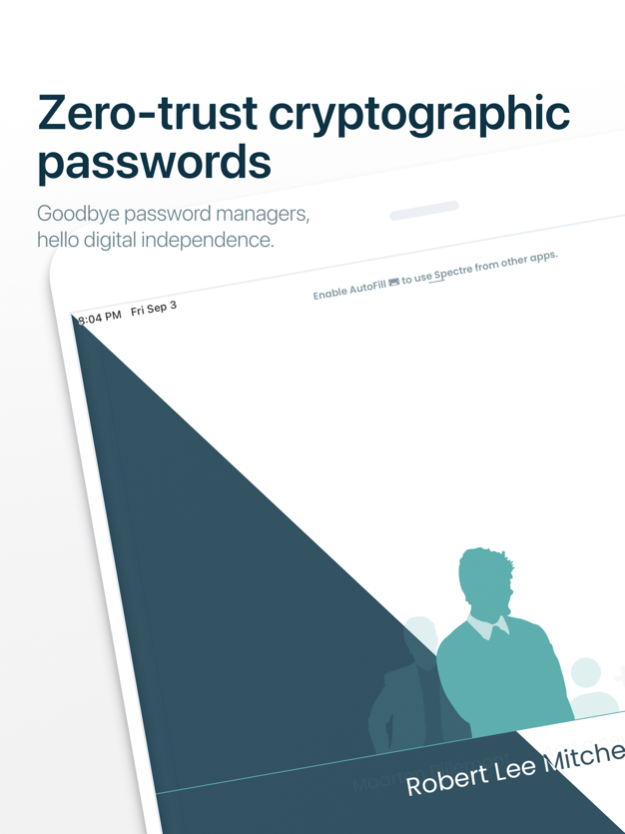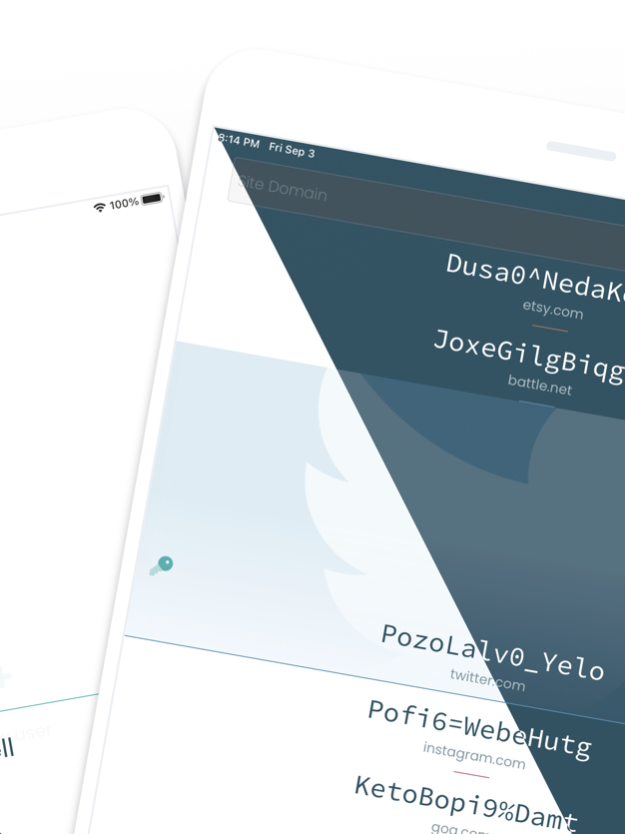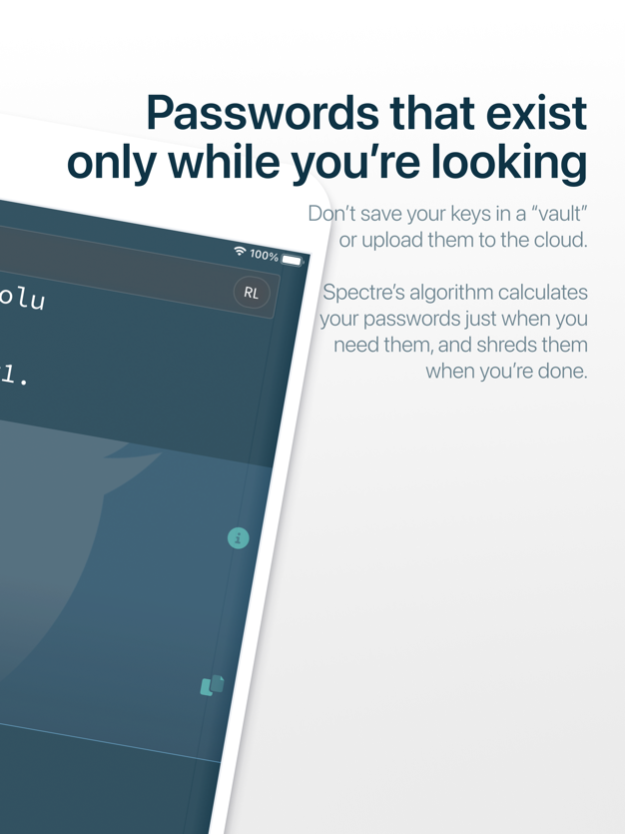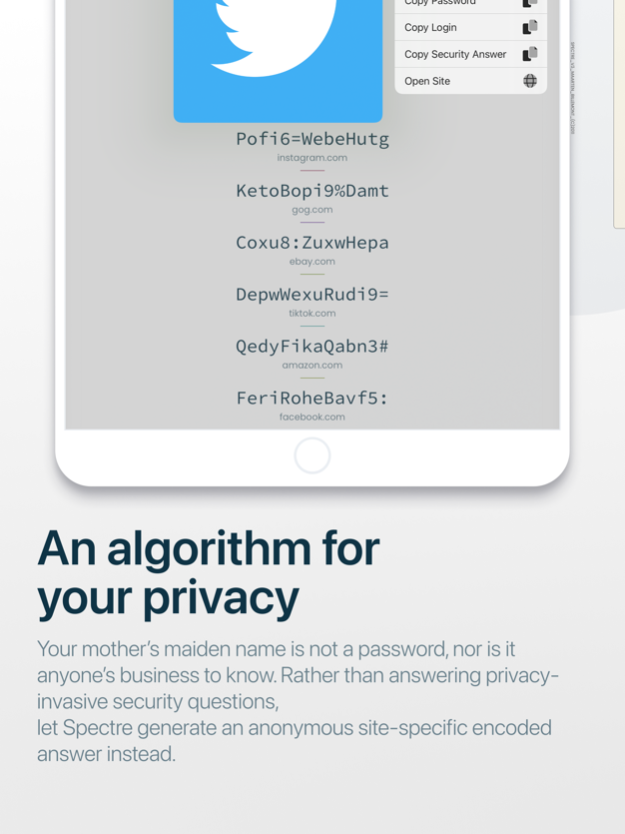Password: Spectre 3.1.8
Continue to app
Free Version
Publisher Description
Meet Spectre, your tiny pocket ghost password calculator. Spectre won't save your passwords or send them off to the cloud, instead it'll generate the password you want to see, just when you need it, from thin air.
Are you troubled by poor passwords in the night?
Do you experience feelings of dread in your home office?
Let Spectre float along with you, this friendly ghost will never:
- Save your passwords on your phone - so losing your phone or having it confiscated doesn't compromise you.
- Upload your passwords to the cloud - so your passwords aren't at risk of getting leaked, mishandled or lost.
- Be unavailable - your very own Spectre can rise from the dead, just by reinstalling the app or borrowing a friend's device in incognito mode.
Spectre isn't just adorable, it's also a math genius. It embodies the spirit of a multi-layered cryptographic algorithm, securely deriving every password you need purely from the combination of your name, your personal Spectre secret (don't tell!), and the domain name of the site you're logging into.
As sure as π × ø, your passwords are now always available and immortal. But only ever through you.
“Is this even safe?”
Spectre's algorithm has been used to protect both personal and corporate assets for over 10 years. A cryptographic algorithm combines authenticated hashing and key derivation to ward off known and unknown attack vectors.
“Can anyone find my passwords?”
Your personal Spectre secret is the proof of your identity. Nobody can ever find your passwords: they simply don’t exist without it.
“Can I trust you?”
Trust is everything, it’s also a highly personal decision that only you can make.
Spectre is the product of 10 years of development by Maarten Billemont, a Belgian-Canadian mobile security software engineer.
Every measure has been taken to minimize our access and your need for trust:
- Spectre doesn’t keep your passwords on the device, or anywhere else.
- Spectre never sends your information anywhere.
- Spectre does not keep *any* customer information, at all.
- Spectre is fully open-source, can and has been scrutinized in every detail.
We invite you to tick this checklist against any other password products.
Our sole objective is to revolutionize passwords and digital identity, by finally putting you back in the driver seat.
PASSWORDS DONE DIFFERENTLY
When passwords are just math,
‣ they can *never* be lost,
‣ they are always strong and unique,
‣ they are available to you, from anywhere, even offline or from a borrowed device,
‣ they cannot be confiscated, locked-out or lost,
‣ they will never be leaked from the cloud, or copied from your device.
PRIVACY IS EVERYTHING
Spectre is how you put yourself back in the driver-seat of your own digital identity:
‣ don’t send out any information on yourself,
‣ don’t make someone else the key master of every online account you own,
‣ stop answering invasive security questions with highly personal information,
‣ put an end to reused or related account passwords.
EQUALITY IS FREEDOM FOR ALL
We have a very strong moral centre and leave no one behind:
‣ Spectre will always be available to all, for free.
‣ Spectre is fully open source and licensed Free Software.
‣ Spectre’s algorithm is public domain & available for inspection.
‣ We hold privacy and user consent as primary.
‣ We use technology to guard you from regulatory overreach.
Aug 28, 2022
Version 3.1.8
FIXED
-----
- Address a rare crash under iOS 16.
- Resolve a potential deadlock when merging in an already-existing user export.
About Password: Spectre
Password: Spectre is a free app for iOS published in the System Maintenance list of apps, part of System Utilities.
The company that develops Password: Spectre is Maarten Billemont. The latest version released by its developer is 3.1.8.
To install Password: Spectre on your iOS device, just click the green Continue To App button above to start the installation process. The app is listed on our website since 2022-08-28 and was downloaded 2 times. We have already checked if the download link is safe, however for your own protection we recommend that you scan the downloaded app with your antivirus. Your antivirus may detect the Password: Spectre as malware if the download link is broken.
How to install Password: Spectre on your iOS device:
- Click on the Continue To App button on our website. This will redirect you to the App Store.
- Once the Password: Spectre is shown in the iTunes listing of your iOS device, you can start its download and installation. Tap on the GET button to the right of the app to start downloading it.
- If you are not logged-in the iOS appstore app, you'll be prompted for your your Apple ID and/or password.
- After Password: Spectre is downloaded, you'll see an INSTALL button to the right. Tap on it to start the actual installation of the iOS app.
- Once installation is finished you can tap on the OPEN button to start it. Its icon will also be added to your device home screen.